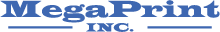Sending Us a File for Poster Printing
Our online ordering works best with Google Chrome, Firefox and new versions of Microsoft Internet Explorer and Edge. Old versions of Internet Explorer (8.0 and before) and Safari can be troublesome. Maximum file size for online ordering is 50 MB.
We really prefer that you use the online ordering system, it gives us all the information we need and moves things efficiently into our process.
Click here to order using our online system
-or-
Send us an E-mail with the file(s) attached. This works well for PC and Mac files. Send your email to: orders@megaprint.com
Many e-mail systems and ISP's limit the size of file attachments (Hotmail is 10 mb, Gmail and Yahoo are 25mb). If you get an error, try ordering online.
For files over 50mb in size (and that's usually more than they need to be) you can send your file via WeTransfer, or share a Dropbox folder with us. In either case, use the address orders@megaprint.com. WeTransfer will let you send a file of up to 2 GB in size for free.
If you e-mail or transfer your order, here's the information we will need with your file:
- Size and number of prints of each file
- Material and finishing required
- Shipping information (no PO Boxes for Fedex)
- Contact person, email & phone number if we have questions
- Visa/MC/Amex number or PO (with credit approval). Call us with your CC number, we suggest you not put it in an email.
PLEASE send us an email with the job specs to orders@megaprint.com
If you have several files to send, we suggest you ZIP them together ("Stuff-It" on the Mac) into a single file, it's faster for us both. Zipping larger files is always appreciated! If you have any trouble transmitting files, give us a call.
If you prefer to send us electronic media, we support flash drives and CD, DVD and Blu-Ray disks.
A word about proportions: Height and width of your original file must be proportional to the height and width of the finished poster size. Download an excel print sizer or see the chart below.
Original Size
First, enter the width and heightof the original
x
| Final Poster Size | Poster Template Page Setup Size |
|---|---|
| 36 x 60 | 18 x 30 |
| 36 x 72 | 24 x 48 |
| 42 x 60 | 21 x 30 |
| 42 x 72 | 21 x 36 |
| 42 x 84 | 21 x 42 |
| 42 x 90 | 21 x 45 |
| 48 x 60 | 24 x 30 |
| 48 x 72 | 24 x 36 |
| 48 x 96 | 24 x 48 |
Fonts- It's best to stick with common fonts like Arial and Times New Roman, and use Symbol for Greek characters. Script and stylistic fonts can be hard for your viewers to read, and should be avoided. If you have an unusual font you bought elsewhere, send the font file along with your poster file so we can load it before printing. It is a big help if you convert your fonts to curves in programs like Corel and Illustrator. Sending us a pdf makes all the font issues go away, and is always appreciated. Make a "for print" pdf, i.e. high resolution.
Photos- Scanned in photos should be 72-100 dpi in the size they will be printed. If, for example, you are scanning a 3"x5" photo that will be printed at 6"x10", scan at 200 dpi. to have a 100 dpi image when printed.
A word about digital photographs- a 480x640 pixel digital picture should not be any larger than about 8x10" on your poster. A 2 megapixel digital picture is 1200x1600 pixels and takes about half a megabyte of space on your hard drive. We find these can be printed up to16x22" size. Most digital cameras these days take a 12 megapixel image, which is roughly 3000x4000 pixels and can be printed at 36x48" size successfully.
| Contact Info | |
|---|---|
| Our shipping address: | 1177 NH Rt. 175, Holderness, N.H. 03245 |
| Our mailing address: | P.O. Box 87, Plymouth, N.H. 03264 |
| Phone: | 800-590-7850, (603) 536-2900 |
| Fax: | (603) 536-1411 |
| Send an order: | orders@megaprint.com |
| E-mail an Inquiry: | sales@megaprint.com |
| FTP: | http://megaprint.com/ftp Please call us for the password to use our FTP transfer page- 800-590-7850 |